안녕하세요 빵끗미에요
apache 실행하였는데도 계속해서 오류 페이지인 apache 2 test page 만 호출되고 있습니다.
원인을 파악하고자 error.log를 확인 결과 아래와 같이 오류 내용들이 보이네요
■오류 내용
[Wed Aug 31 15:47:02 2022] [error] [client ----------] Directory index forbidden by Options directive:
[Wed Aug 31 15:52:54 2022] [error] [client ----------] (13) Permission denied: access to :
오류의 원인은 많지만 정확한 원인을 찾지 못했어요
그러던중 아래와 같은 방법을 사용하니 정상적인 페이지 호출 되는 것을 확인 하였어요
■오류 해결
httpd_sys_content_t 으로 설정 할 경우 HTTP 웹서버에 접근 가능하게 설정
chcon -Rv -t httpd_sys_content_t /var/www/html/web
httpd_sys_rw_content_t으로 설정 할 경우 HTTP 웹서버가 파일 저장 디렉토리 읽기 쓰기 가 가능하게 설정
chcon -Rv -t httpd_sys_rw_content_t /var/www/html/web
web 폴더 액세스를 거부하는 SELinux의 일반적인 원인이라고 하네요
참조 사이트에서 더 정확한 내용을 확인할 수 있어요
오류 해결한다고 두 시간 동안 삽질했네요ㅠ
여러분들은 삽질하지 말라고 글 올립니다
4.7. SELinux 컨텍스트 - 파일 레이블 지정 Red Hat Enterprise Linux 7 | Red Hat Customer Portal
Access Red Hat’s knowledge, guidance, and support through your subscription.
access.redhat.com
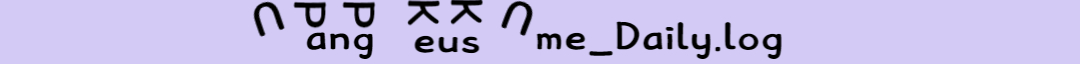


댓글